General Information
To achieve practical experience of the construction of a real-time system, a compulsory laboratory assignment is included in the course. The purpose of the assignment is to control a simulated train system with the aid of concurrent tasks on a microprocessor. The software tasks should be able to handle switches, sensors and speed control of two train sets. The assignment encompasses control of external units using interrupt handling. The software is programmed using Ada 95.
The laboratory sessions are administrated in the following way. First, you register for a group (link to group registration) and will thereby be assigned a group name. Then, you book time slots in the laboratory using the assigned group name (link to booking of laboratory sessions). Please note that you must be logged on to the portal in order to be able to use these services. If you do not have access to the registration service, you contact the laboratory assistant to get a group name and time slots. While you should use your normal CID account name to login to the laboratory computer system, the name of your group is used to identify a protected (non-readable to other groups) area on the file system where you can store your source code files for the laboratory exercise. The path to the group area is (where 'rt_xxx' is your six-character group name):
/chalmers/groups/cab_ce_edu_2011_eda222_rt_xxx_-
Approval of the laboratory assignment is done in the following way. The students demonstrates a functioning program for the course assistant. At the same time, the students should explain how the software is constructed, using access graphs and program listings. Finally, a laboratory report should be written and electronically submitted via the Student Portal (link to report submission) or via email to the laboratory assistant (if you do not have access to the submission service).
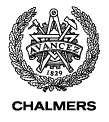

 Printable version
Printable version