Web servers
The examples in the course are designed to work with specific origins. Students should set up two local web servers handling requests to different origins. For simplicity, we recommend that the web servers run locally. The next picture describes the origins students should install.
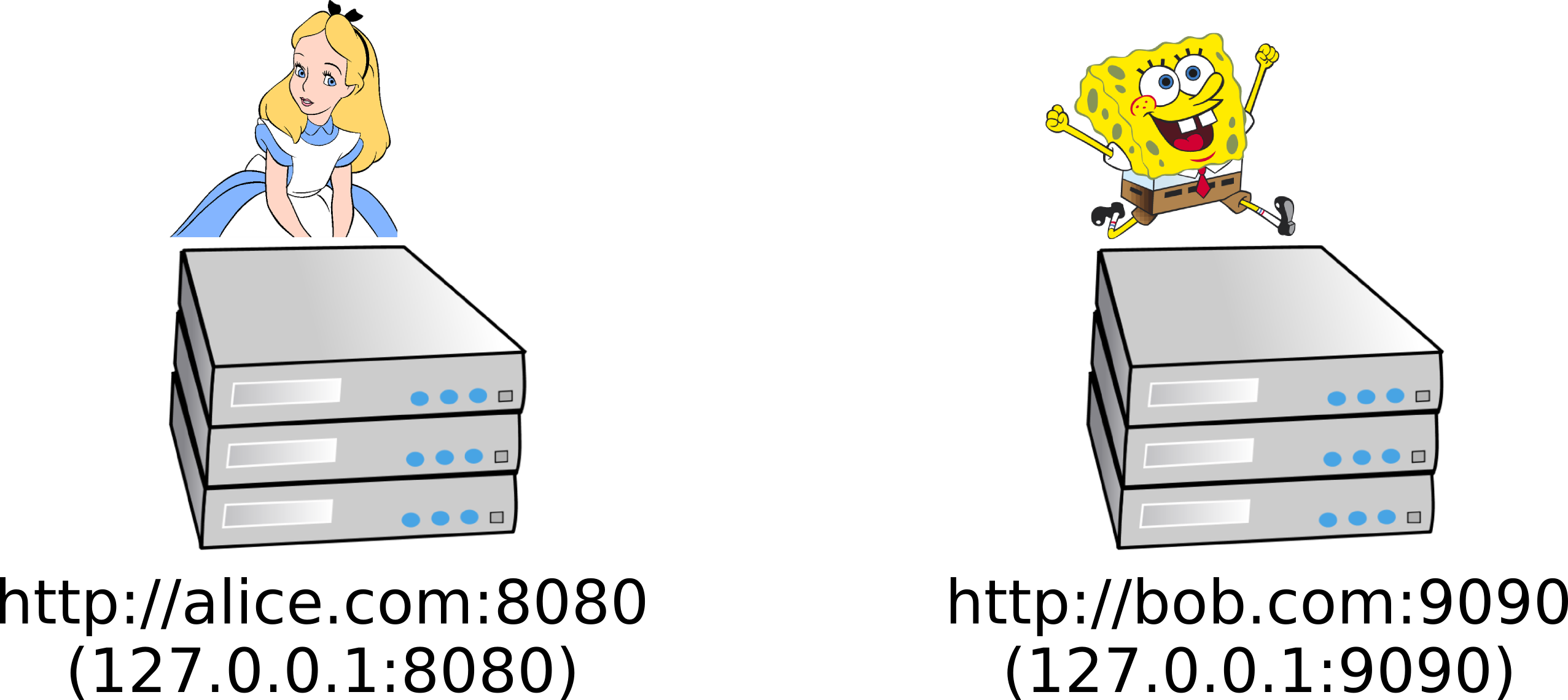
In the picture, the local IP address hosts two servers (one at port 8080
and other at port 9090). We describe how to install the servers in Windows
by using Mongoose, a very simple and easy to use web server. Although the
instructions are for Windows, Mongoose is cross-platform and works in Apple OS X
and Linux. In this light, the installation steps should be similar.
Mongoose
- Both web servers will fetch files from specific directories. There is a git
repository contains two folders,
WebsiteAandWebsiteB, which contains the contents for Alice and Bob, respectively. To fetch the content, you can clone the repository:git clone git@bitbucket.org:russo/eci2015-code.git
orgit clone https://russo@bitbucket.org/russo/eci2015-code.git
Alternatively, you can simply visit the web page of the repository.
In those directories, you will find the executable
mongoose-free-5.6, which contains the Mongoose web server. If you do not trust this executable, you can download it from the Mongoose web cite instead. Copy these directories to your local machine.Edit the file
mongoose.confin both folders and adjust linesdocument_root C:\Users\Alejandro\Documents\ECI2015\Website Aanddocument_root C:\Users\Alejandro\Documents\ECI2015\Website Bto reflect the path where you copied the folders.
HostMan
We need to map alice.com and bob.com to the local host. For
that, you can download the free program
HostMan, which edits the host file in
Windows. You should map your local IP to alice.com and bob.com as
shown in the picture (remember that your local private IP address might use a
different format)
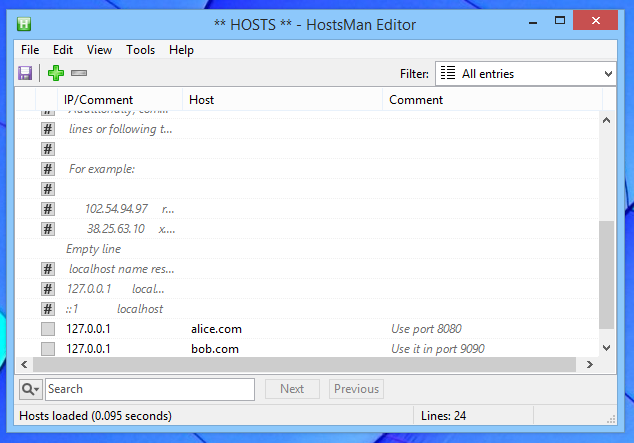
Test run
- Once you execute
mongoose-free-5.6in the folderWebsite A, your should see the greeting from Alice.
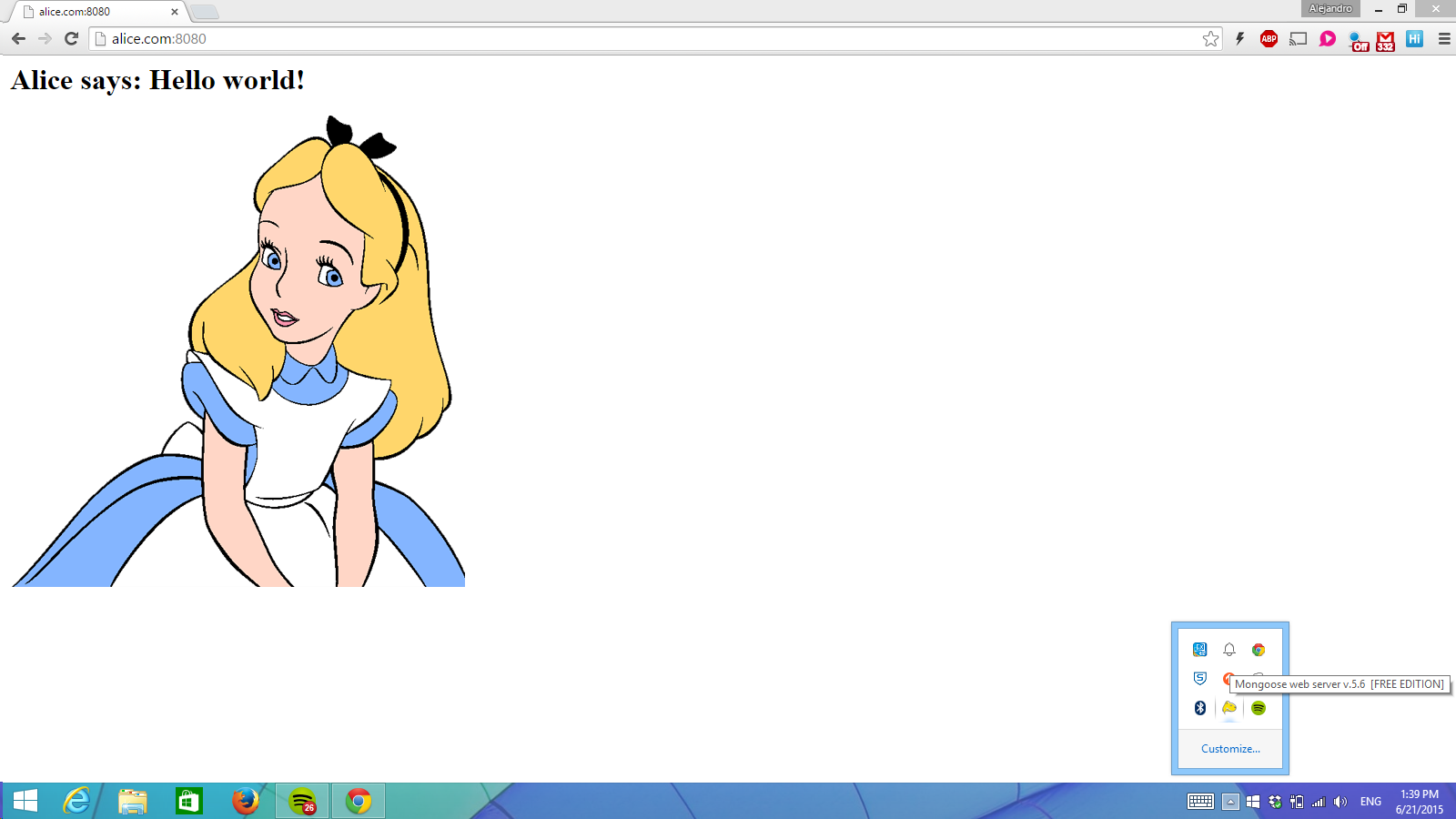
Similarly, if you execute mongoose-free-5.6 in the folder Website B,
your should see the greeting from Bob.
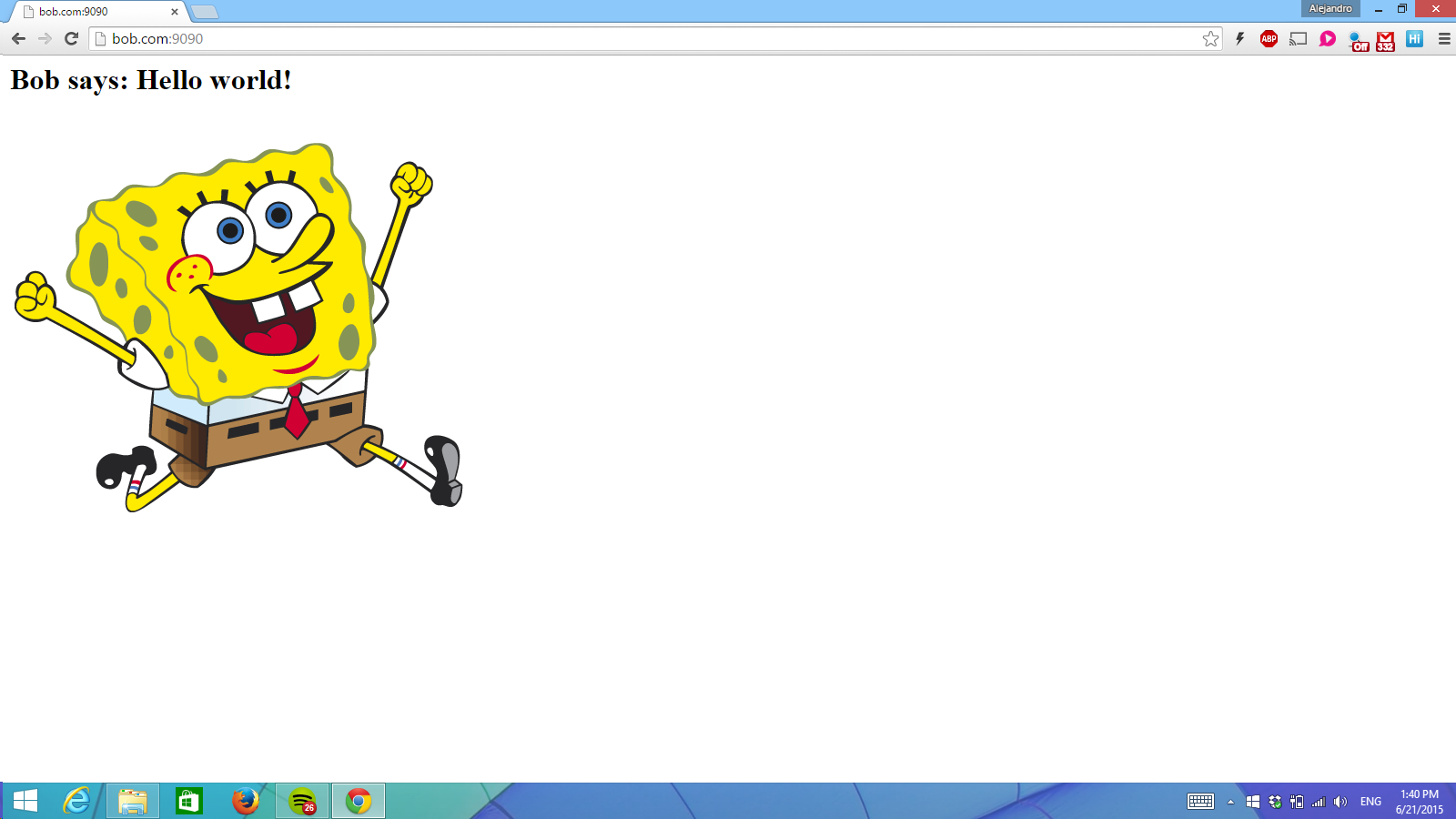
You are done!