
|
|
|
-
Binary installation using rpm
- Typing
rpm -i package.rpm
should install all binaries in
/usr/local .
After this you can start lydian by calling
/usr/local/bin/lydian
|
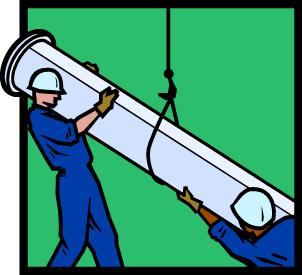 |
- Binary installation from an tar archive
- To proceed with the binary installation, you should have
the following developers libraries installed:
ncurses, and OpenMotif.
You should download a gzipped tarfile containing the whole
software package e.g. lydian-1.3.0.tar.gz.
You can unpack the file by using
gunzip filename
and create a directory LYDIAN by using
tar xvf filename
If you want to decide the installation path of the binaries (the default is /us/local) go to the root directory of the LYDIAN and use the command
configure --prefix={install-dir}
Then proceed with the installation by using
make install
After installation a user can start LYDIAN by typing
{install-dir}/GUI/lydian
|
- Installation from the sources
- To proceed with the source installation, you should have
the following developers libraries installed:
LEDA, ncurses, and OpenMotif.
You should download a gzipped tarfile containing the whole
software package e.g. lydian-1.3.0.tar.gz.
You can unpack the file by using
gunzip filename
and create a directory LYDIAN by using
tar xvf filename
Go to the root directory of the LYDIAN and read carefully INSTALL.txt. The command
configure --prefix={install-dir} specifies the location where LYDIAN should be installed. You can also see all options by typing
configure --help=recursive
Then proceed with the installation by using
make and
make install
After installation a user can start LYDIAN by typing
{install-dir}/GUI/lydian
|
Last modified: Wed Feb 23 17:54:04 CET 2005
|

|