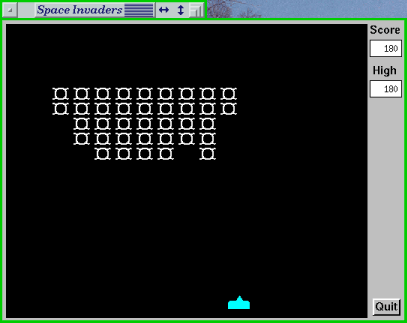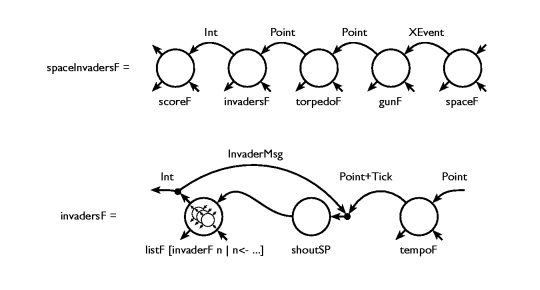This section illustrates how the Fudget system can be used to
write real-time interactive games. This shows that the Fudgets GUI
toolkit is not limited to traditional, fairly static, graphical user
interfaces, but also allows you to construct interfaces with lots of
animated objects. By structuring the program with one concurrent
process (one fudget) per animated object the program can be seen as
a model that simulates some real-world objects and the way they
communicate.
We start with a brief description of the classical game Space
Invaders. Only the most fundamental parts of the game have
actually been implemented.
Figure 94. Space Invaders -- a typical interactive real-time game.
In this game, an army of invaders from outer space is
approaching the earth. The player must shoot them all down
before they reach the surface. Some points are added to the
player's score for each invader that is shot down. The player
controls a gun, which can be moved horizontally at the bottom of
the screen (the surface of the earth) and which can fire
vertically. The invaders initially move from left to right. When
the right-most invader reaches the right edge of the screen all
invaders first move downwards a small distance, then move
horizontally again until the left-most invader reaches the left
edge, and so on.
In this section we describe an implementation of Space
Invaders, where the each object is implemented as a fudget. The
objects are:
spaceF: the space fudget. This is the black background in
which all the other objects move around.gunF: the gun.torpedoF: the torpedoes fired by the gun.invaderF: a number of invaders
There is also
scoreF, which displays the current score and a
high-score.
gunF and
torpedoF use timers internally to control
the speed of their motion. To coordinate the motion of the
invaders, they are controlled by a common timer which is located
in a windowless fudget called
tempoF. There is also an abstract
fudget called
shoutSP, which broadcasts timer alarms and other
input to all invaders.
Section 35.2 illustrates how the fudgets are interconnected. The
information flow is as follows: the space fudget outputs mouse
and keyboard events to gunF. (This allows the user to place the
mouse pointer anywhere in the window to control the gun.) The
gun responds to these events by starting or stopping its movement, or
by firing a torpedo. When the gun is fired, it outputs its
current position to the torpedo fudget. The torpedo then starts
moving upwards from that position. When it hits something, it
outputs its current position to the invaders. Each invader then
checks if the hit is within the area it occupies on the screen
and, if so, it removes its window and dies.
Figure 95. The processes and their interconnection in
the Space-Invaders implementation.
Below, we take a closer look at invaderF. The other fudgets are
just variations on a theme, so we will not discuss them further.
The fudget invaderF maintains an internal state consisting of the
following parts: the current position (a Point), the current
direction (left or right), if it is time to turn (i.e., move
downward at the next timer alarm, and then change directions).
The invaders speak the following language:
data InvaderMsg = Tick | Turn | Hit Point | Death (Int,Int)
When an invader hears a
Tick, it moves one step in the current
direction. It also checks if it has reached an edge, in which
case it outputs
Turn, which is received by all invaders. When an
invader hears a
Turn it remembers that it is time to turn at the
next
Tick. When a torpedo has hit something at position
p, all
invaders receive
Hit p, and check if
p is within their screen
area. If so, it outputs
Death n, where
n is the
identity of the invader. This identity is recorded by
shoutSP,
so that it does not have to shout
to dead invaders. It is also used to determine how many points
to add to the score.
The fact that all objects are implemented as group fudgets means that each
object has its own X window. To move an object you move its window. No
drawing commands need to be output.
How does the torpedo know if it has hit something? The torpedo
is a window which moves behind all other windows. This means
that it becomes obscured when it hits something. The X server
sends a VisibilityNotify event when this happens. This causes
the torpedo to stop and send its current position to the
invaders. (Nice hack, isn't it? But isn't there a timing problem?
And what if the torpedo is obscured by some other application
window? We leave it to the reader to ponder over this.)
One major point of the Fudget system (and of functional
programming in general) is to simplify and speed up program
development. But it is of course also important that the
efficiency of the resulting program is acceptable.
We have measured the CPU time consumption of the Space-Invaders
implementation described above running on a Sparcstation IPX in
a situation where 55 invaders move twice per second, the gun and
the torpedo move every 30ms. The average CPU load was
approximately 60%. 10% of this was consumed by the X server. As
a comparison, the program xinvaders, a C program implemented
directly on top of Xlib, consumes less than 5% CPU time in a
similar situation.
As usual, programming on a higher abstraction level results in a
less efficient solution. Part of the inefficiency comes from the
use of Haskell and the Fudget system. The load on the X server
comes from the fact that the moving objects are represented as
windows. Not surprisingly, moving a window is a more expensive
operation than just drawing an image of the same size. But using
techniques outlined in the next section, it is possible to
rewrite the Fudget program to draw in a single window, like the
C program, and still keep the same nice program structure, i.e.,
one process per moving object.
Above, we compared the efficiency of a high-level implementation
(using the Fudget system) of the game with a low-level
implementation. It would also be interesting to compare other user
interface toolkits, e.g. Motif and Interviews, to the Fudget
system.
The CPU time consumption figures above do not say much about
the real-time behaviour of the two implementations. The fact is
that the C program meets the real-time deadlines, but the Fudget
program does not. As a response to a Tick from tempoF, all 55
invaders should move one step. Computing and outputting 55
MoveWindow commands unfortunately takes longer than 30ms,
which means that the MoveWindow commands for the gun and the
torpedo will be output too late, resulting in a jerky
motion. This problem can be solved in at least two different
ways: manually, by not moving all 55 invaders at the same time
and thus not blocking output from other fudgets for longer than
30ms; automatically (from the point of view of the application
programmer), by introducing parallel evaluation and some kind of
fair, indeterministic merge of the output from different
fudgets. The latter solution is of course the more general one,
and we hope to improve the Fudget system in this direction.
Above, we outlined a program structure where each moving object
on the screen is represented as fudget with an associated window
on the screen. It is of course possible to use fudgets for other
kind of simulations where the objects do not correspond to user
interface elements.
The behaviour of a single fudget is usually implemented as a
sequential program by using the stream-processor operators
putSP, getSP and nullSP.
To increase the efficiency of our space
invaders implementation, we can instead structure the program as
one fudget whose behaviour is described by some composition of
stream processors. This increases the efficiency in two ways:
- The communication between stream processors is cheaper (less
tagging/untagging).
- The number of windows is reduced. This means that
conversions between paths and window identifiers in
fudlogue (Section 22.2.2) will be somewhat
cheaper, and that the load on the X server is reduced (since windows
will not be moved).
In
Section 35.2 the input to the invaders is broadcast to
all invaders. We implemented this using
listF (tagged parallel
composition) and a separate stream processor
shoutSP. Some
overhead can be avoided by using untagged parallel composition
of stream processors instead:
-*- :: SP a b -> SP a b -> SP a b
This also makes it easy to write stream processors that
dynamically split into two or more parallel processes. One of
the processes in a parallel composition can terminate without
leaving any overhead behind, since
nullSP -*- sp == sp -*- nullSP == sp
Doing the same with processes represented as fudgets would not
give you the same efficiency advantage since the low-level
streams remain tagged even in untagged parallel
compositions. Thus when one process in a parallel composition
terminates, some tagging overhead will remain.
The fact that parallel compositions can reduce to nullSP
gives us an opportunity to make use of the sequential
composition operator seqSP (Section 16.4) in an
interesting way. Suppose that all that is needed to start a new level
in the game is the creation of a new army of invaders. Then the
behaviour of the game could be programmed in the following way:
playGameSP = playLevelSP 1
playLevelSP level = startNewLevelSP level `seqSP` playLevelSP (level+1)
startNewLevelSP level = invaderArmySP level
invaderArmySP level = ... -- creates a parallel composition of invaders
When the last invader in the invader army dies, the parallel
composition will be reduced to
nullSP, which causes
seqSP to invoke the next level.