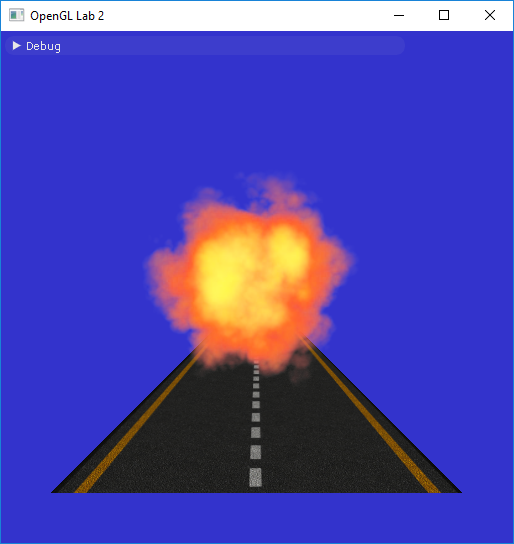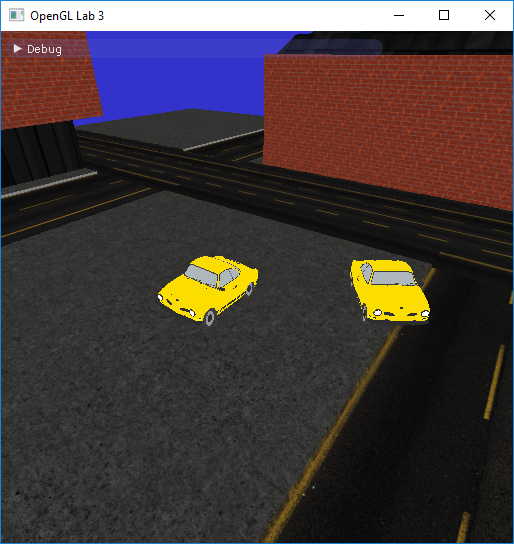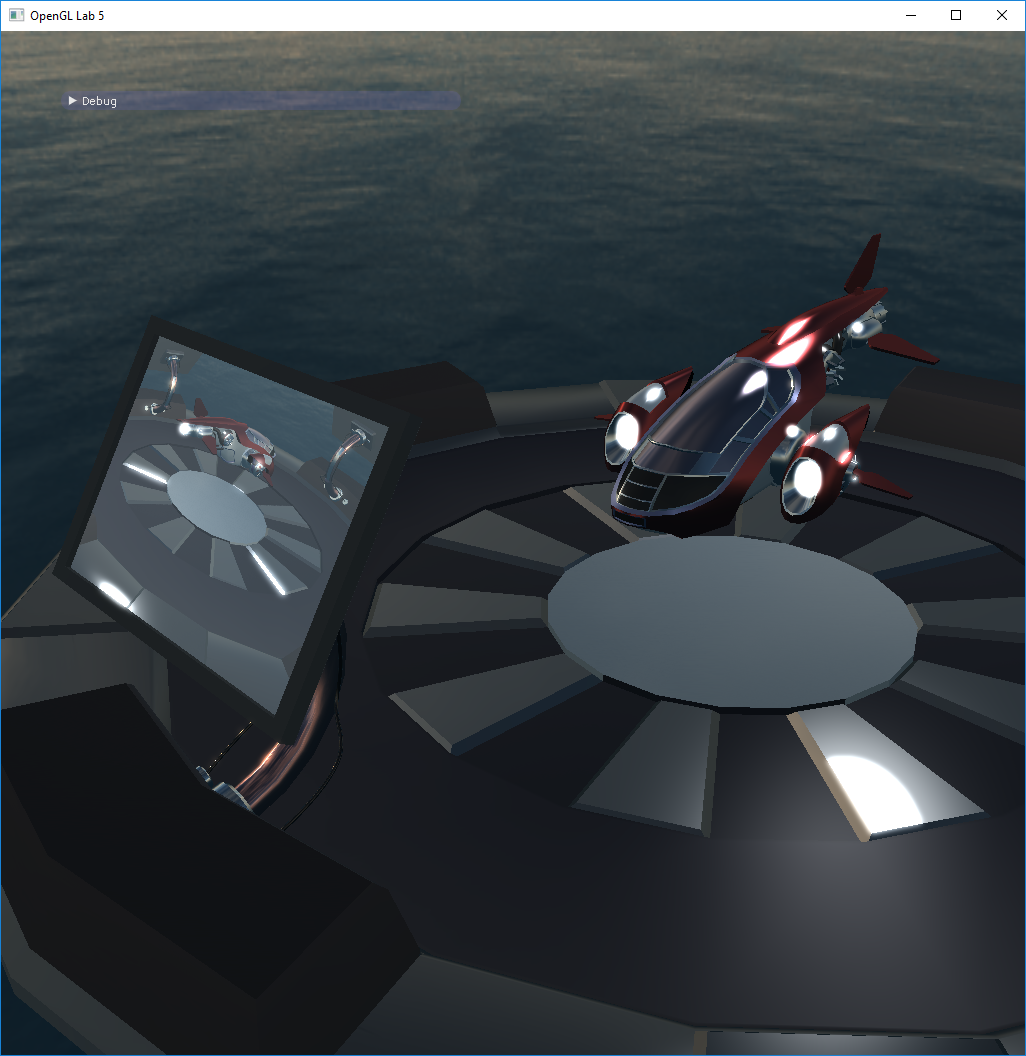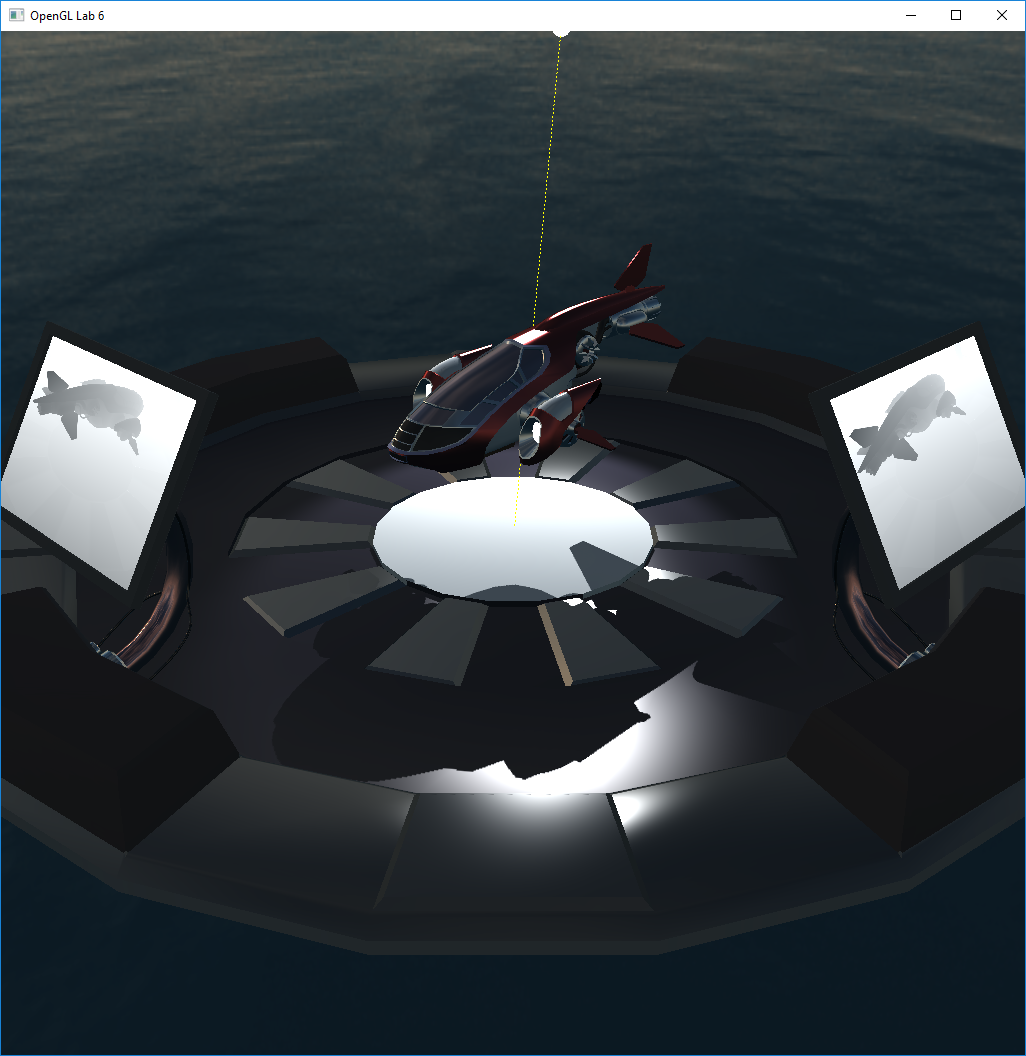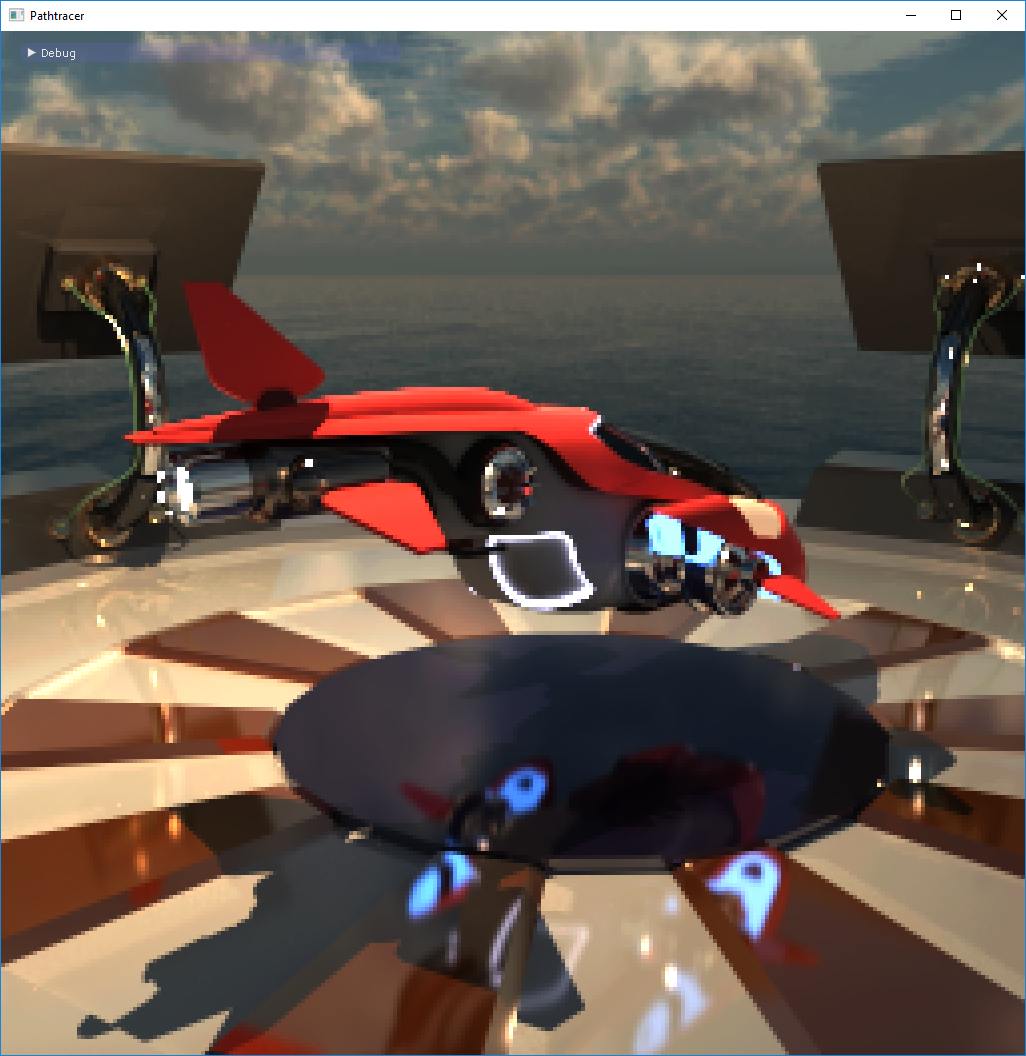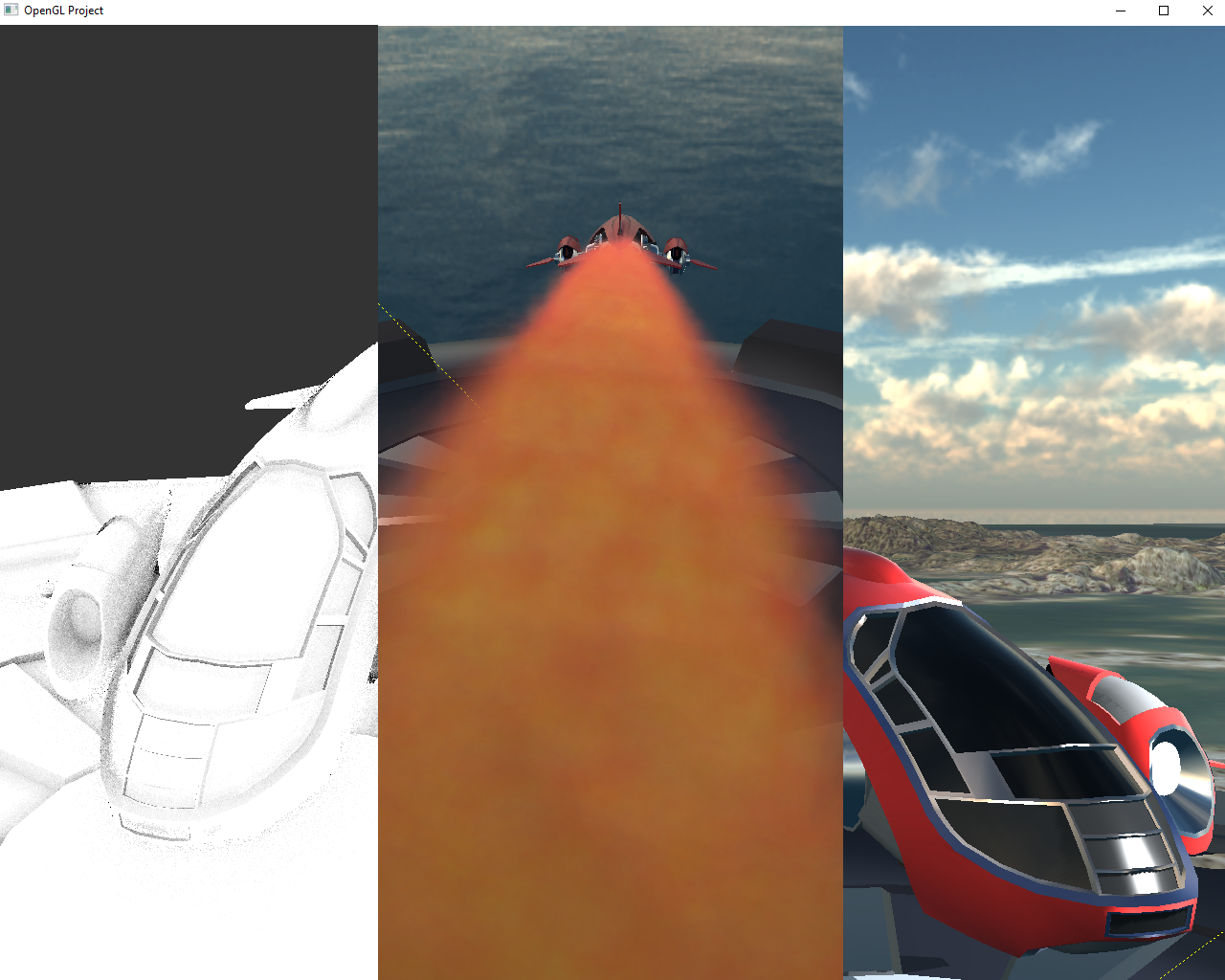Welcome to the Computer Graphics Tutorials
On this page you will find six tutorials that you will complete during the course, and the starting code and instructions for the final project. Each tutorial has a strict deadline, given below. The first three labs are already available and you should start working on them as soon as possible. The remainder of the labs will be made available no later than study week 2, and the projects will follow soon thereafter. Start with clicking the "Getting Started" link above, and then get cracking on the tutorials. Good luck and have fun!
Tutorial due dates
-
Week2
Tutorial 1, 2, and 3.
Thursday in study week 2.
-
Week3
Tutorial 4 and 5.
Thursday in study week 3.
-
Weel4
Tutorial 6.
Thursday in study week 4.
-
Week7
Project (either path tracer OR openGL project)
Thursday in study week 7.
Tutorials
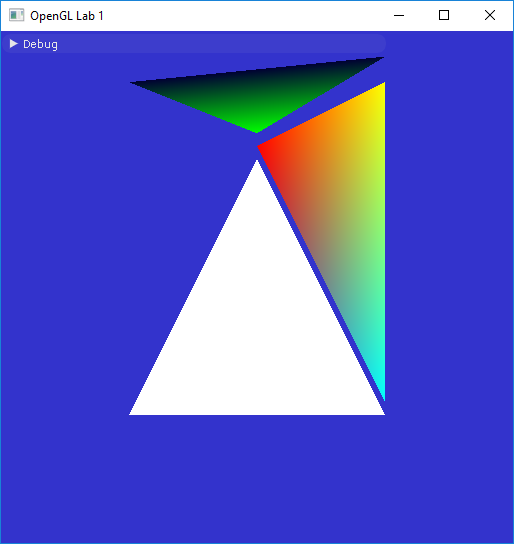
Tutorial 1:
Rendering a triangle
Learn the basics of writing an OpenGL application and draw a couple of triangles in your window.
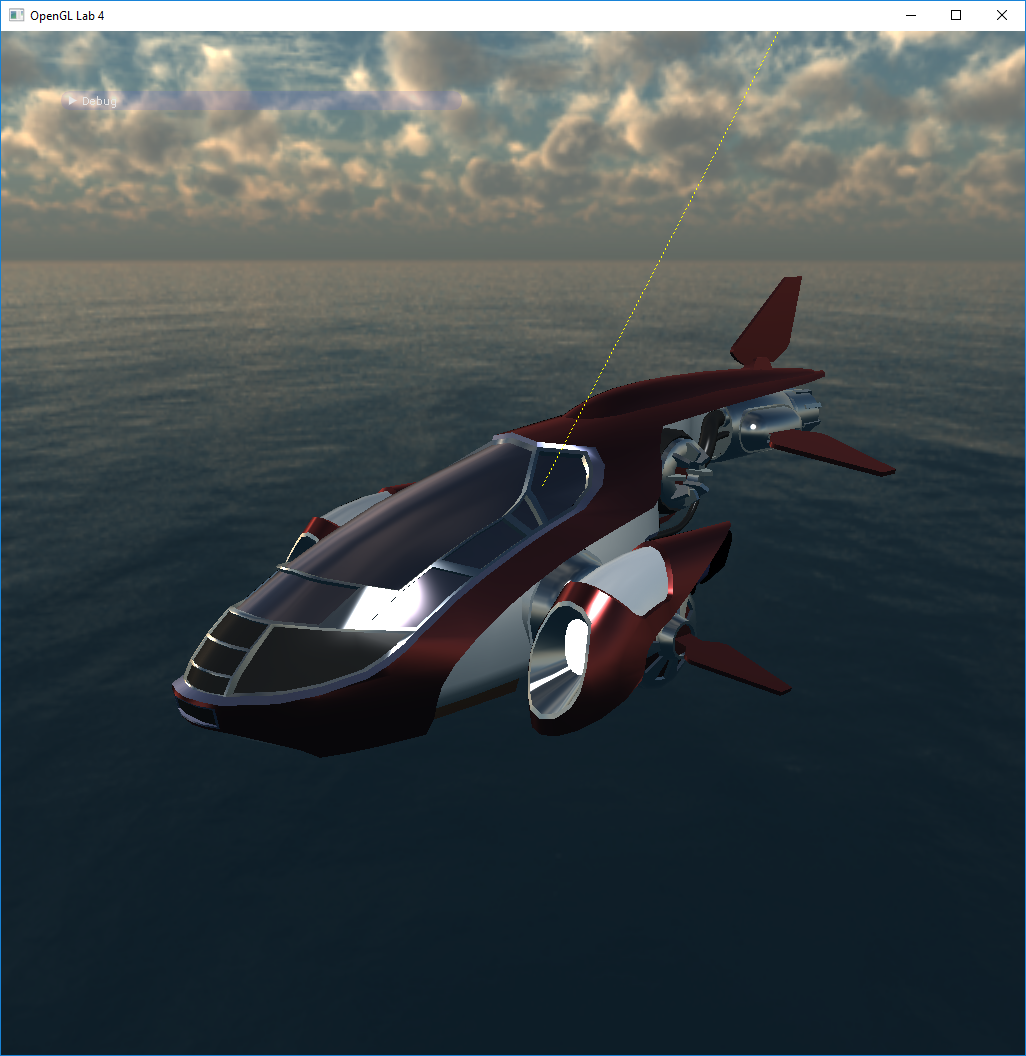
Tutorial 4:
Shading
Compute the amount of light that is reflected in a surface towards the camera. We compute direct illumination from point lights and specular reflection from an environment map.