Introduction
In this tutorial, we will learn to write a physically based shader. Compile and run the project, and you will see that we have supplied some starting code for you:
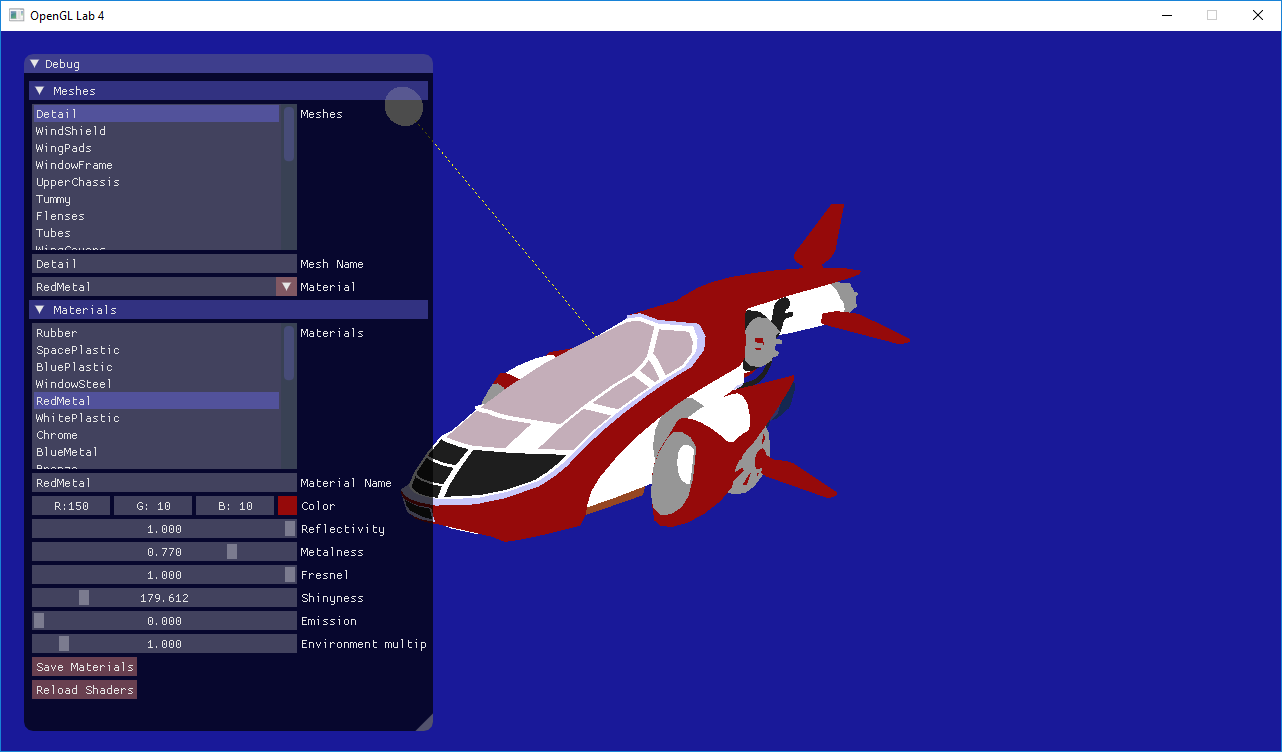
The code reads an .obj file with an associated material (.mtl) file. We have also added a GUI (in the function gui()) where you can change the properties of the materials. Currently, the only property that your shader respects is the color attribute. Go through the lab4_main.cpp file and make sure you understand what's going on. There shouldn't be anything really new to you here. Ask an assistant if some part confuses you.
Excercise #1: Understand the GUI
In this tutorial, you can press the "reload shaders" button to recompile your shaders without restarting your program.
Part 1: Direct illumination
Now take a look at the fragment shader used to render the spaceship. The only new thing in here so far is the uniforms that tell you about the current material:///////////////////////////////////////////////////////////////////////////////
// Material
///////////////////////////////////////////////////////////////////////////////
uniform vec3 material_color;
uniform float material_reflectivity;
uniform float material_metalness;
uniform float material_fresnel;
uniform float material_shinyness;
uniform float material_emission;
Have a look now at the main() function. So far it does not do very much, and it's up to you to fill it in. Let's start with calculating a proper diffuse reflection.
Task #1: Diffuse term.
Before we can get anything real out ofcalculateDirectIllumination(), we need to figure out its input parameters
///////////////////////////////////////////////////////////////////////////
// Task 1.1
///////////////////////////////////////////////////////////////////////////
vec3 wo = vec3(0.0);
vec3 n = vec3(0.0);Later in the course, you will learn about the BRDF (Bidirectional Reflectance Distribution Function), but we will use the term already in this lab. The BRDF is a function that says how much of the incoming radiance (light) from a specific direction $\omega_i$ is reflected some outgoing direction $\omega_o$.
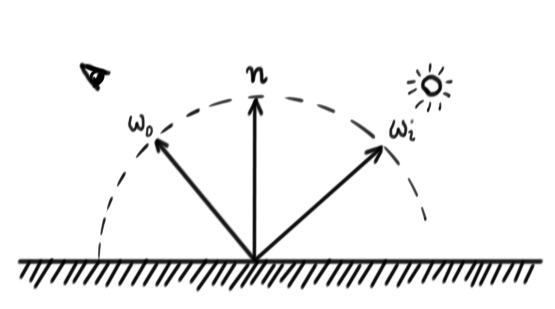
Fill in the correct values for $ w_o $, the outgoing direction, and $ n $, the normal. Both of these should be normalized and in view-space. Hint: In viewspace, the cameras position is $(0,0,0)$.
Then, in calculateDirectIllumination(), we need to calculate the incoming radiance from the light,
$ L_i = $
point_light_intensity_multiplier * point_light_color * $ \frac{1}{d^2} $
We divide the color of the material with $\pi$ to get the diffuse BRDF.
We multiply the incoming radiance with $(n\cdot \omega_i)$ to get the incoming irradiance
Finally, we can calculate the reflected light for a perfectly diffuse surface:
diffuse_term = material_color * $ \frac{1.0}{\pi}$ * $|n \cdot w_i|$ * $L_i$
Now return the diffuse term and look at the result:
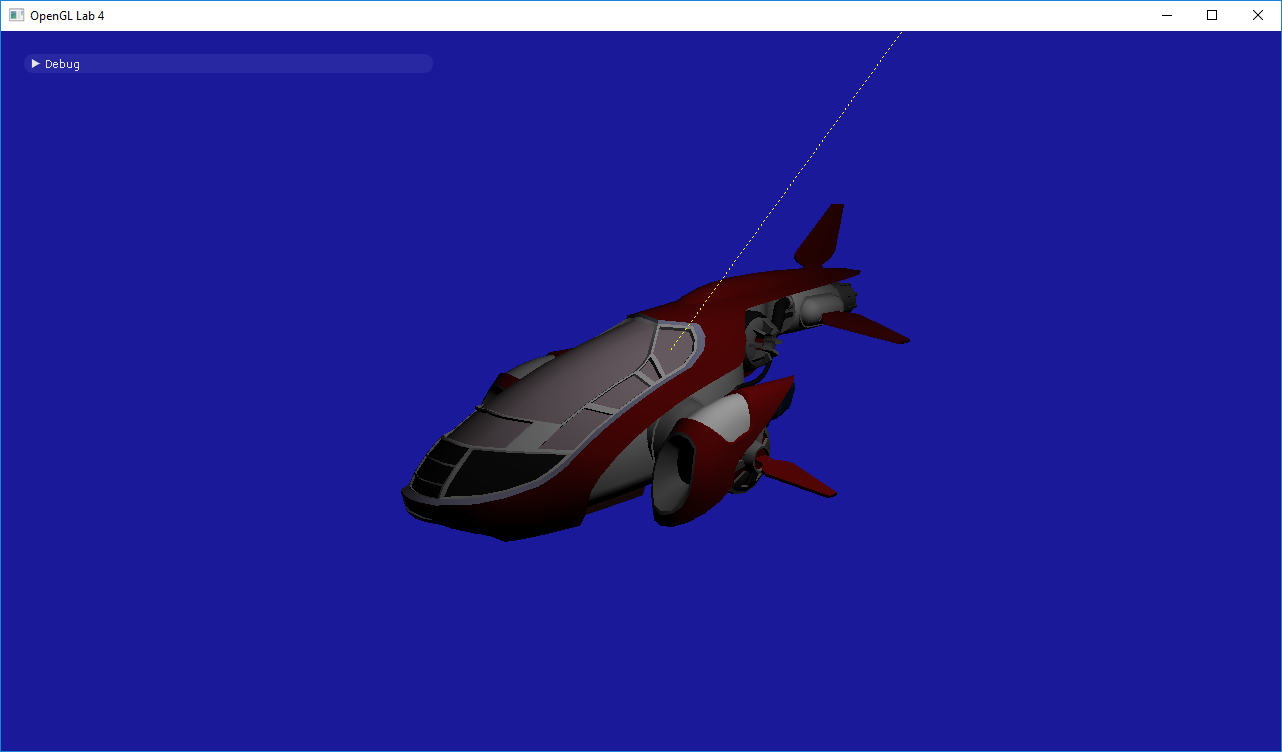
Try changing the light intensity and color and make sure your illumination changes.
Task #2: Microfacet BRDF
Now that we can render a simple diffuse surface, let's try something cooler. We are going to implement a Torrance-Sparrow Microfacet BRDF, with a Blinn-Phong Microfacet Distribution. Or, in other words, we're gonna do a shiny thing! The brdf we will implement looks like this:
brdf = $ \frac{F(\omega_i) D(\omega_h) G(\omega_i, \omega_o)}{4(n \cdot \omega_o)(n \cdot \omega_i)} $
F, the fresnel term. This term decides what amount of incoming light is going to be reflected instead of refracted. Typically, more light reflects when the incoming direction is near grazing angles. The "real" fresnel equations are rather gritty, so we will use a simple approximation (Schlick, 1994) that usually works well enough for computer graphics:
where $R_0$ (the
material_fresnel uniform in your shader) is the amount of reflection when looking straight at a surface.
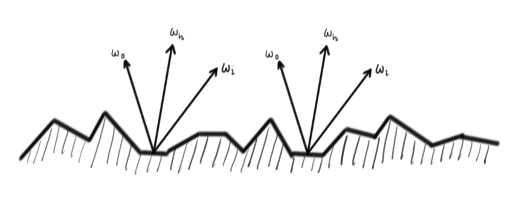
Only the microfacets whose normal is $\omega_h$ will reflect in direction $\omega_o$. $D(\omega_h)$ gives us the density of such facets.
normalize($\omega_i + \omega_o$)$s = $
material_shininess$ D(\omega_h) = \frac{(s + 2)}{2\pi} (n \cdot \omega_h)^s$
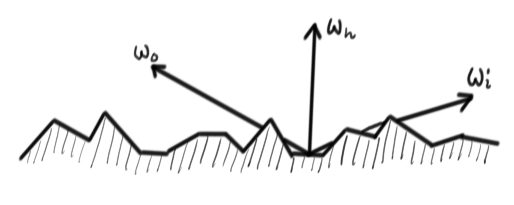
When $\omega_o$ or $\omega_i$ are at grazing angles, radiance might be blocked by other microfacets. This is what $G(\omega_i,\omega_o)$ models.
min(1, min($2\frac{(n \cdot \omega_h)(n \cdot \omega_o)}{\omega_o \cdot \omega_h}, 2\frac{(n \cdot \omega_h)(n \cdot \omega_i)}{\omega_o \cdot \omega_h}$))
Now take a deep breath and implement the brdf. Once you are done, take a look at what your surfaces would look like if they were all specular by calculating the reflected light using only this brdf and returning it:
return brdf * dot(n, wi) * Li;
Sanity Check. Does it look okay? If you want to make sure that you got everything right, first stop the light from spinning by changing the line (in lab4_main.cpp : main()):
//currentTime = timeSinceStart.count();
currentTime = 5.0f;Then load the file
"scenes/BigSphere.obj" rather than scenes/NewShip.obj and compare your results to the images below.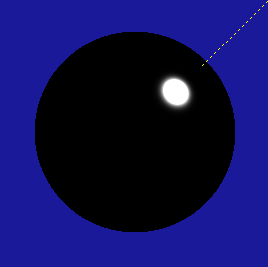 |
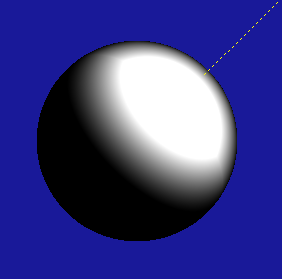 |
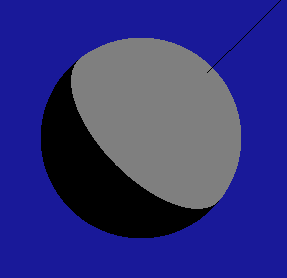 |
brdf * dot(n, wi) * Li |
vec3(G) |
vec3(F) |
Task #3: Material parameters
Good job! Now we have done all the hard stuff (in this part) and are just going to get the rest of our material system working. Let's start with the metalness parameter. If the material is a dielectric (i.e., not a metal), all the light that was not reflected should be refracted into the material, bounce around and fly out again in a random direction. We model this by letting the refracted light reflect diffusely:dielectric_term = brdf * $(n\cdot \omega_i) L_i$ + $(1-F(\omega_i))$ * diffuse_term
metal_term = brdf * material_color * $(n\cdot \omega_i) L_i$
material_metalness parameter:
microfacet_term = $m$ * metal_term + $(1-m)$ * dielectric_term
material_reflectivity parameter:
return $r$ * microfacet_term + $(1-r)$ * diffuse_term
Part 2: Indirect illumination
Now stop playing, and let's get some indirect illumination going. While the first part of this tutorial was an exercise in doing everything as physically correct as we could, this part is going to contain some heavy duty cheating. You may have noted that your ship looks pretty dark, since it is only lit by a single point-light source. In this part we are going to add an environment map to the scene and then use that to illuminate our model.
Task #4: Loading and viewing the environment map
Actually, we're already loading the environment map for you, along with some preconvolved irradiance and reflection maps (more on that later). All you have to do to see it is to add the following lines after Task 4 inlab4_main.cpp.glUseProgram(backgroundProgram);
labhelper::setUniformSlow(backgroundProgram, "environment_multiplier", environment_multiplier);
labhelper::setUniformSlow(backgroundProgram, "inv_PV", inverse(projectionMatrix * viewMatrix));
labhelper::setUniformSlow(backgroundProgram, "camera_pos", cameraPosition);
labhelper::drawFullScreenQuad();You're surrounded by water. Have a look at the environment map below. This is a sphere of incoming radiance projected onto a 2D image using the spherical coordinates. Now look at the background program shaders. All we do is render a quad that covers the whole window. Then, in the fragment shader, we figure out the world-space position of each fragment (on the near plane). We calculate the direction (still in world space) from the camera to that position, and use that direction to do a lookup in the environment map.
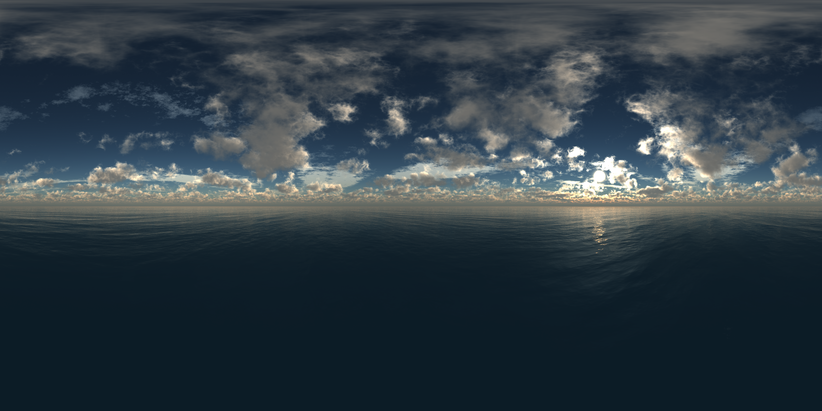
scenes/envmaps/001.hdr
Task #5: Diffuse lighting with the irradiance map
Now we want to use this map to illuminate our spaceship. That is harder than it sounds. To calculate the reflected radiance that is due to indirect lighting in the direction $\omega_o$, we need to solve:where $f$ is the brdf. This is the "Rendering Equation" that will be explained later in the course. Without going into details, it basically says that we have to look at all possible incoming directions and sum up the reflected light from that direction. One problem is that we don't have any way of obtaining $L_i(\omega_i)$ (the incoming radiance from any of the infinite directions $\omega_i$). To do that, we would have to do some kind of raytracing. That's an easy way to get pretty far from the realtime speeds we are trying for. We do have our environment map though, so if we completely ignore the fact that some of the rays we shot would be blocked by geometry, we could just use the radiance we can fetch in the environment map!
However, to estimate this integral, we would still have to take many many samples from the environment map for every single fragment. Let's start by looking at the easier problem of solving this only for diffuse reflections. At diffuse surfaces, the brdf is constant:
Now the integral is an expression that only depends on $n$! So, we can precompute this for every possible $n$ and store the result in a 2D image just like our environment map. Fortunately, we have already done that for you, and saved the result as
scenes/envmaps/001_irradiance.hdr. Look at the contents of that image (below) and make sure you understand what it contains. We also load it and send it to the shader so all you have to do is the lookup.
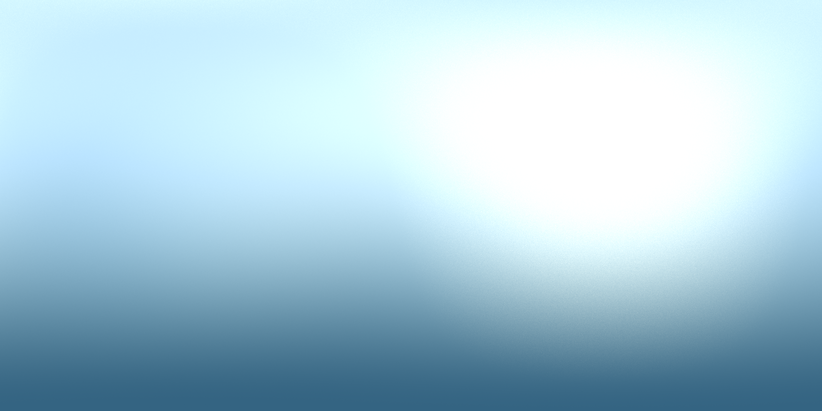
scenes/envmaps/001_irradience.hdr
Actually, you will also need the world-space normal to do the lookup, but you can get that by simply transforming the view-space normal with the inverse of the view-space matrix, which is sent to the shader. In the
calculateIndirectIllumination() function, steal the code from the background shader that calculates the spherical coordinates of a direction to fetch radiance, and use it to fetch the irradiance you want from the irradiance map using the world-space normal $n_{ws} = $ viewInverse * $n$.
Then use this to calculate your
diffuse_term = material_color * (1.0 / PI) * irradiance and return that value. Now run you code and enjoy the result:
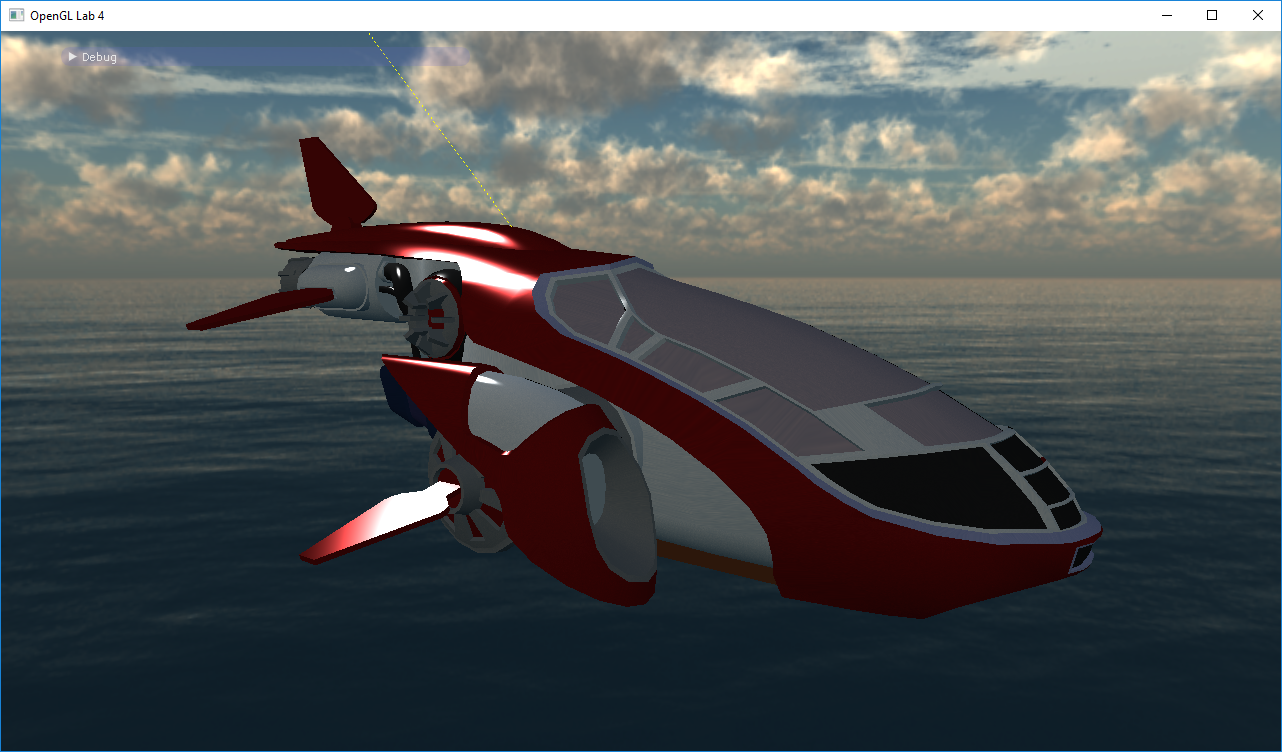
"scenes/BigSphere.obj" again, and make it a perfectly diffuse (reflectivity = 0) and white. Then make the light intensity zero. You should now see a ball lit only by the irradiance map, and it should be brighter on the side facing the sun and pretty dark at the bottom.
Task #6: Glossy reflections using preconvolved environment maps.
Now we're getting somewhere! But we would still like to get those nice microfacet reflections from the environment as well. This is where we have to really start cheating. We can't properly precompute the result, as we did for the diffuse reflections, because the precomputed result would depend on both the normal, and the incoming direction, so we would need a 4D texture, and that is too expensive. What we will do, and what many games do, is to preconvolve the environment map with the Phong lobe, and then, whatever roughness our material really has we will treat it as though it was a perfect specular surface, and hope that it looks allright.We have done the first step for you. The environment map has been preconvolved (think "blurred") eight times, for eight different roughnesses. These eight images are stored in the same texture as different levels of a mip-map hierarchy. Take a look at the images in the
scenes/envmaps/ folder (or the first four below) to see what we have done.
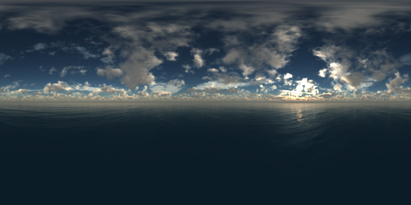
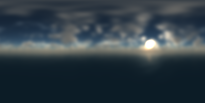
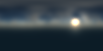

scenes/envmaps/001_dl_[0-4].hdr
So, first you need to calculate the reflection vector, $\omega_i$, and transform that to world-space. Hint: Take a look at the glsl
reflect() function. Then calculate the spherical coordinates and look up the pre-convolved incoming radiance using: roughness = $\sqrt{\sqrt{2 / (s + 2)}}$$L_i$ =
environment_multiplier * textureLod(reflectionMap, lookup, roughness * 7.0).xyz
Here, $s$ is the shininess of the material, and we do the conversion to roughness because we need a parameter that varies linearly to choose a mipmap hierarchy.
Now that we have our incoming radiance, we calculate:
dielectric_term = $F(\omega_i) L_i$ + $(1-F(\omega_i))$ * diffuse_termmetal_term = $F(\omega_i)$ * material_color * $L_i$
Then calculate your final return value using
material_metalness and material_reflectivity just as you did for the direct illumination. Now start the program again and pat yourself on the shoulder.
Task #7: Lights!.
Okay, don't worry, you really are almost done now. Just one more parameter. Inmain(), just fix the emission term:
vec3 emission_term = material_emission * material_color;